March 22, 2017
This post was made for JustAWomanThatLovesJesus.com head over to see her beautiful blog and for some amazing inspiration, so much fun to work with!
To add more blog posts on your Wordpress site here is what you need to do:
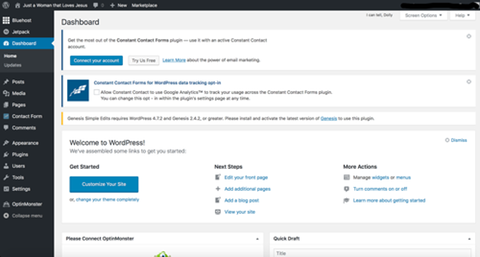
Log into your admin page. This is what comes up to begin with.
The fourth option down is Posts, hover over it and you will have 3 options
~ All posts
~ Add New
~ Categories
~ Tags
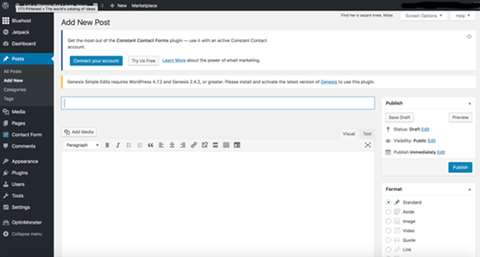
Click Add New and this is what the posts editing box looks like. Give it a title and start your new blog. And you are off and running! I can’t wait to see your new content!
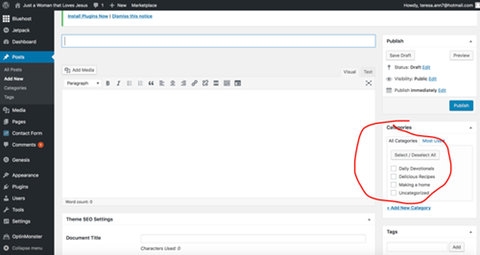
After your post is written select the category you want it featured in and you are ready to hit the publish button.
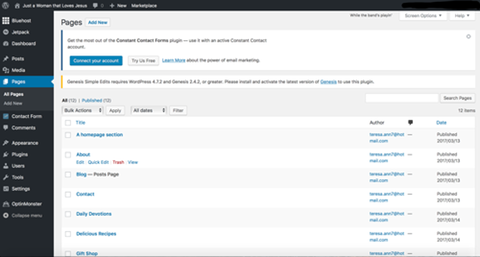
To change the welcome that comes up on your site: go to pages and click on it.
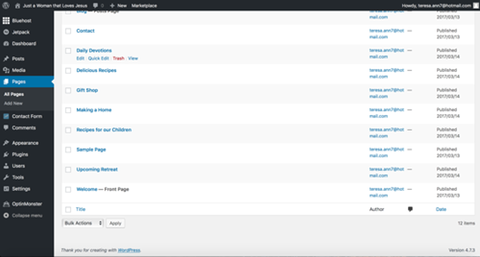
Scroll down to Welcome and click on it and you can start editing your content there.
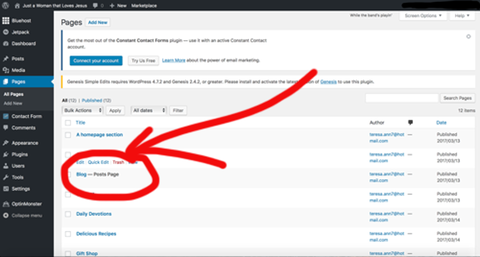
Just so you know - to get your welcome page to come up and not all your blog content I had to do a work-around. So this page here, called blog, don’t edit that. I am not sure I can explain why, but long and short you don’t need to. So don’t.
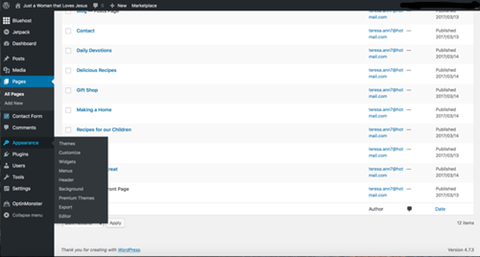
To edit the background, hover over appearance, click background.
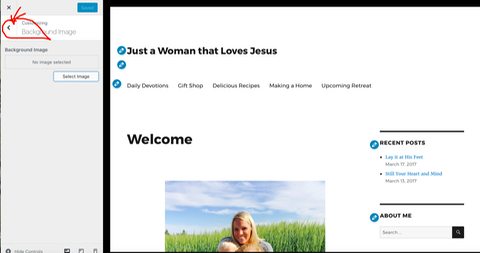
For some reason it wants you to immediately put a background photo up. And you are more than welcome to play with that, but I like a nice clean color behind my text for easy readability. (It is also better for people with vision problems, just FYI)
So click the back arrow at the top left of the screen.
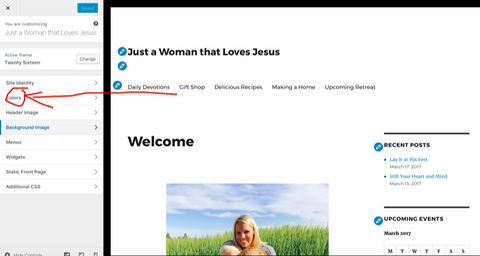
Click colors...
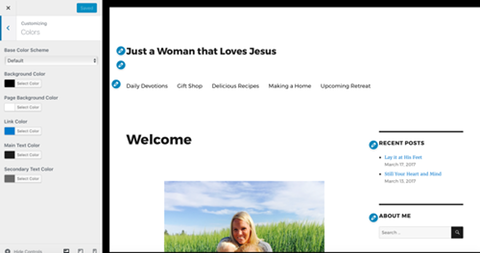
And here is where you can play around with shades to get it just the way you want it.
I look for ward to seeing what your new posts will be and following you! Yay!
















